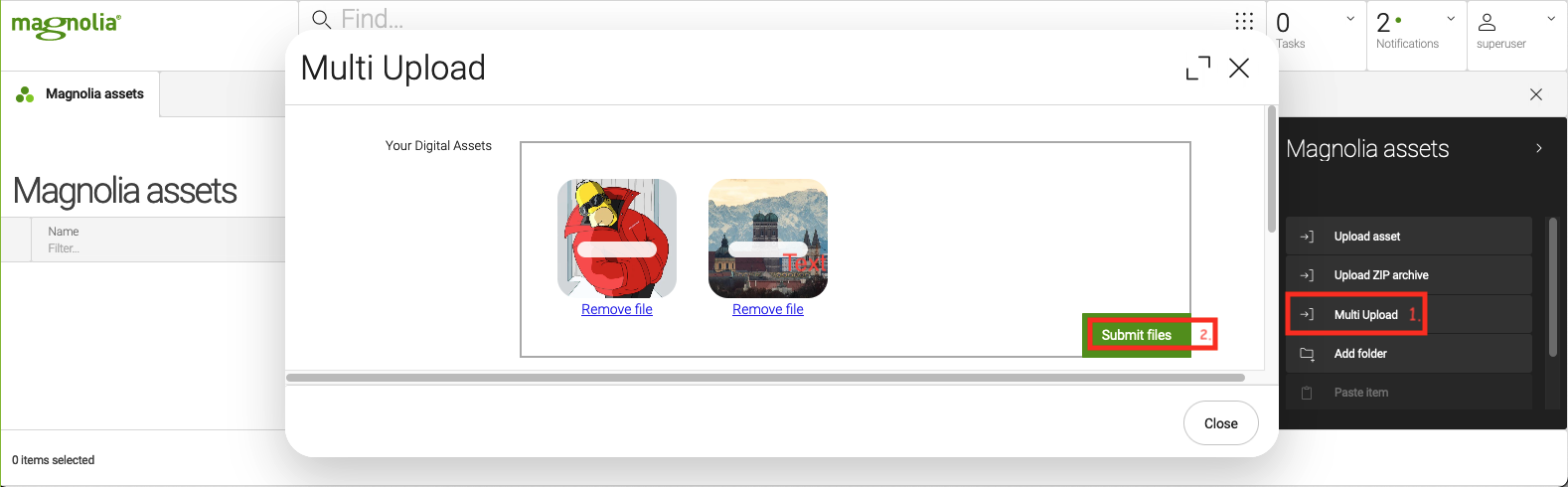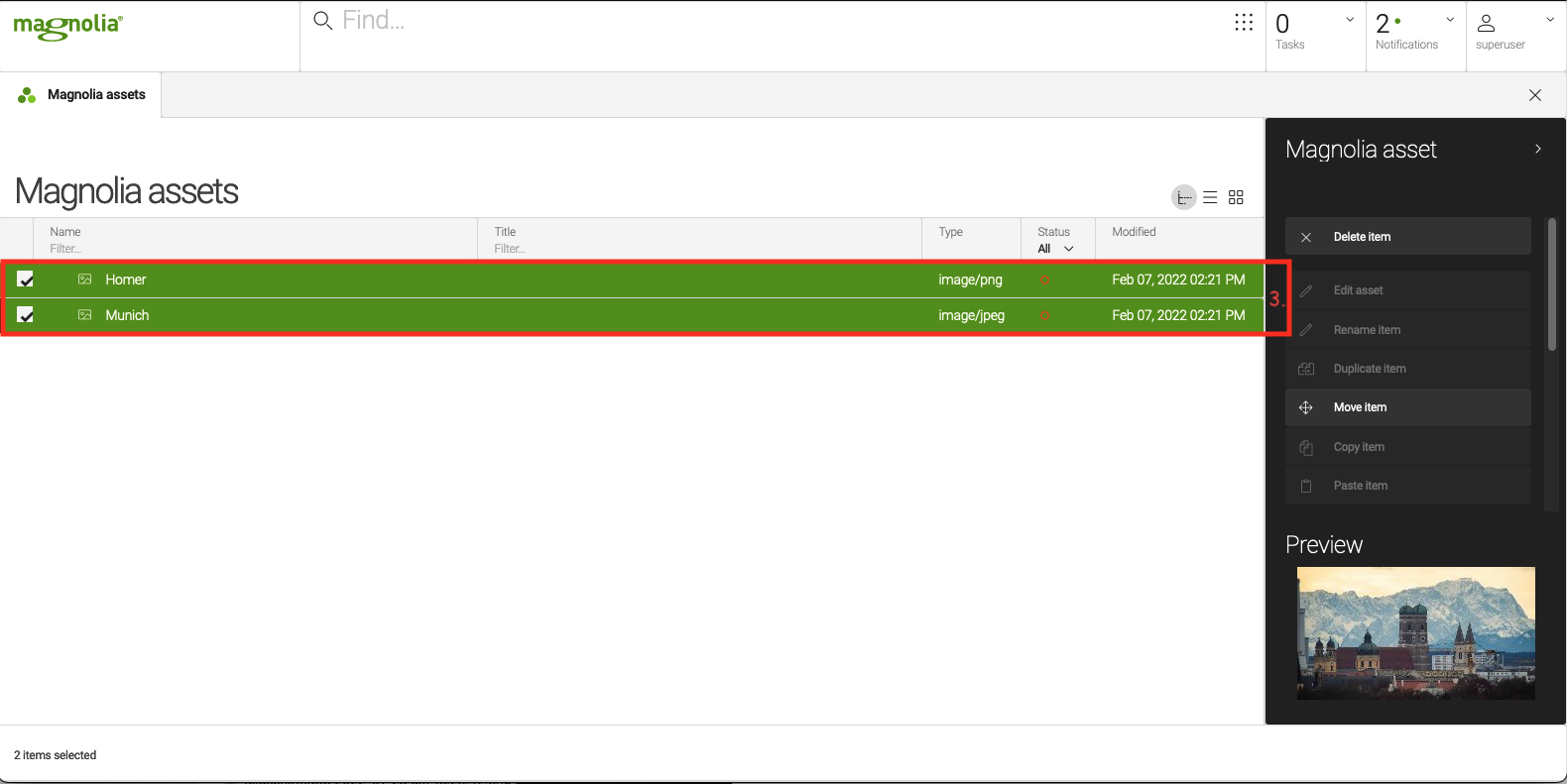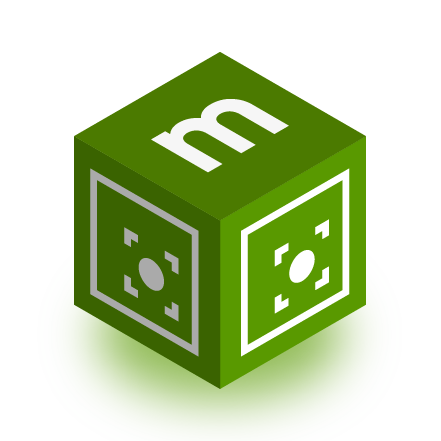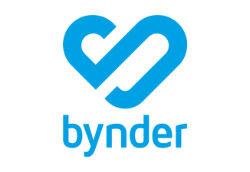Multi Assets Upload
Get the ExtensionAbout
The Multi Assets Upload module provides an action in the Magnolia Assets App to easily upload multiple digital assets in the DAM workspace.
You can easily upload digital assets via Drag and Drop (or a file selection dialog), as well as easily remove added files.
Currently, only files not larger than 20MB are allowed. There are no restrictions on the file type.
Added files are shown as thumbnails after the drop.